An SVG (Scalable Vector Graphics) format file describes a two-dimensional vector or mixed vector and raster graphics in the open markup language XML. It supports both static and animated graphics. The file contains a set of tags that can represent pictures, rectangles, circles, lines, ellipses, broken lines, and polygons. Primitives can be given styles, color, and thickness. SVG is used to create and transfer drawing information between different editors and is very common in the web industry because the vector image retains its visual and graphical properties when zoomed in contrast to raster graphics. It also allows you to store links to resources and there is the possibility of interaction.
The TD_SvgExport module reads an .rvt / .rfa file and exports the data to an .svg file. Currently Teigha BIM can export graphics (edges).
In the OdaBimApp.exe application example, we can see how it works. For example, you can export an .rvt file containing a car model.
Here is the original image:
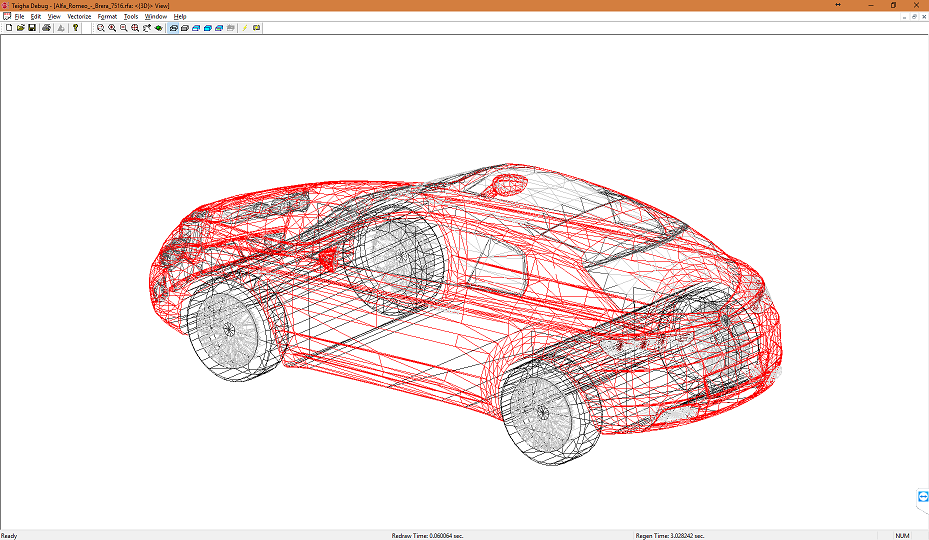
Open the .rfa / .rvt file, select the Wireframe render mode, then select File -> Export To Svg.
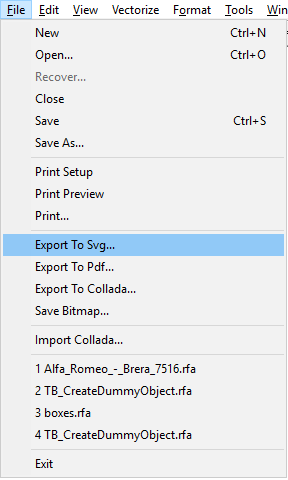
Select the path where you want to save the .svg file.
Here is the resulting exported image:
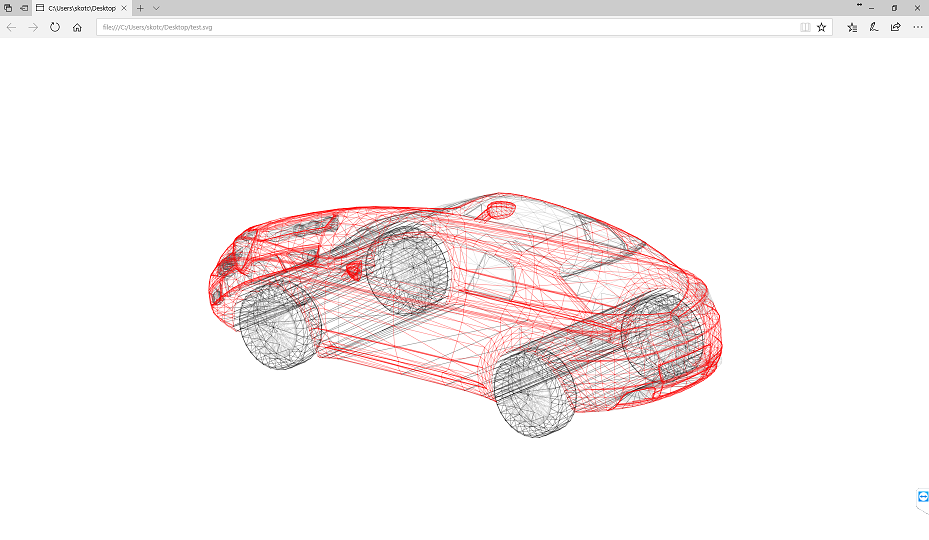
The resulting file can be opened by any web browser for viewing or for vector editing if supported.


