This article provides code examples for creating and modifying topography surfaces. For the first article in this series and more introductory information, click here.
Example using Points and Facets
The following code demonstrates using the OdBmSiteSurfaceHelper class to set a surface with points and facets.
#include "Database/BmTransaction.h"
#include "Main/BmSiteSurfaceHelper.h"
OdGePoint3dArray points;
points.push_back(OdGePoint3d(19857.25, 20260.45, 100.30));
points.push_back(OdGePoint3d(20249.13, 19884.37, 101.09));
points.push_back(OdGePoint3d(21330.37, 20345.12, 87.97));
points.push_back(OdGePoint3d(19657.43, 21044.29, 97.83));
points.push_back(OdGePoint3d(19917.07, 21296.76, 98.19));
points.push_back(OdGePoint3d(20257.67, 21004.94, 97.36));
points.push_back(OdGePoint3d(20567.17, 21652.50, 98.46));
points.push_back(OdGePoint3d(21403.69, 21134.81, 90.62));
OdArray<OdUInt16Array> facets;
OdUInt16Array facet;
#define MAKE_FACET(V1, V2, V3) \
facet.clear(); \
facet.push_back(V1); facet.push_back(V2); facet.push_back(V3); \
facets.push_back(facet);
MAKE_FACET( 5, 3, 0 )
MAKE_FACET( 5, 4, 3 )
MAKE_FACET( 0, 1, 5 )
MAKE_FACET( 5, 2, 7 )
MAKE_FACET( 2, 5, 1 )
MAKE_FACET( 7, 6, 5 )
MAKE_FACET( 5, 6, 4 )
#undef MAKE_FACET
OdBmDatabasePtr pDb = app->readFile(L"empty_project.rvt");
OdBmSiteSurfacePtr pSurf = OdBmSiteSurface::createObject();
ODBM_TRANSACTION_BEGIN(t, pDb)
t.start();
pDb->addElement(pSurf);
OdBmSiteSurfaceHelper helper(pSurf);
// sets the surface using points and faces, the surface prohibits modifications
helper.setSurface(points, facets);
OdGePoint3dArray deleted;
deleted.push_back(points[3]);
OdResult res;
res = helper.deletePoints(deleted); // res == eNotApplicable
res = helper.movePoints(helper.getPoints(), moveVector); // res == eNotApplicable
res = helper.changePointElevation(OdGePoint3d(points.first().x, points.first().y, 10.), pt.z); // res == eNotApplicable
res = helper.changePointElevation(OdGePoint3d(points.last().x, points.last().y, 10.), pt.z + 10.); // res == eNotApplicable
helper.applyToSurface();
t.commit();
ODBM_TRANSACTION_END()
A picture of a topography surface constructed by these points and facets:
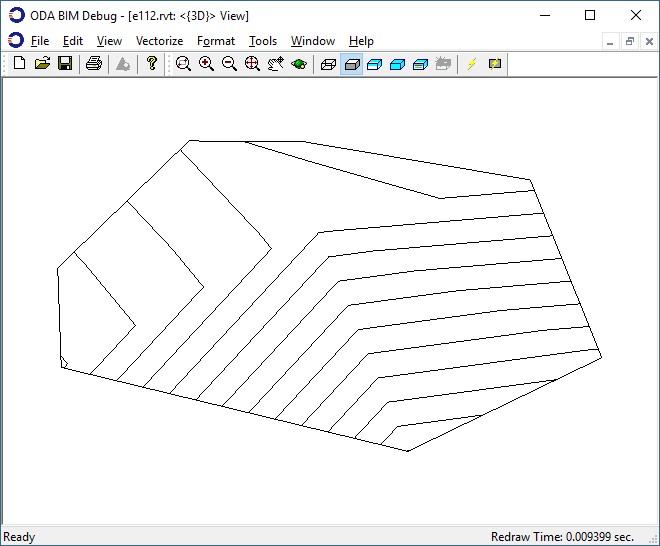
Example using Only Points
The next example demonstrates setting a surface only with points.
#include "Database/BmTransaction.h"
#include "Main/BmSiteSurfaceHelper.h"
OdGePoint3dArray points;
points.push_back(OdGePoint3d(19857.25, 20260.45, 100.30));
points.push_back(OdGePoint3d(20249.13, 19884.37, 101.09));
points.push_back(OdGePoint3d(21330.37, 20345.12, 87.97));
points.push_back(OdGePoint3d(19657.43, 21044.29, 97.83));
points.push_back(OdGePoint3d(19917.07, 21296.76, 98.19));
points.push_back(OdGePoint3d(20257.67, 21004.94, 97.36));
points.push_back(OdGePoint3d(20567.17, 21652.50, 98.46));
points.push_back(OdGePoint3d(21403.69, 21134.81, 90.62));
OdBmDatabasePtr pDb = app->readFile(L"empty_project.rvt");
OdBmSiteSurfacePtr pSurf = OdBmSiteSurface::createObject();
ODBM_TRANSACTION_BEGIN(t, pDb)
t.start();
pDb->addElement(pSurf);
OdBmSiteSurfaceHelper helper(pSurf);
// sets the surface using only points, the surface allows modifications
helper.setSurface(points);
OdGePoint3dArray deleted;
deleted.push_back(points[3]);
OdResult res;
res = helper.deletePoints(deleted); // res == eOk
res = helper.movePoints(helper.getPoints(), moveVector); // res == eOk
res = helper.changePointElevation(OdGePoint3d(points.first().x, points.first().y, 10.), pt.z); // res == eOk
res = helper.changePointElevation(OdGePoint3d(points.last().x, points.last().y, 10.), pt.z + 10.); // res == eOk
helper.applyToSurface();
t.commit();
ODBM_TRANSACTION_END()
A picture of a topography surface constructed by these points and the results of applying changes to the surface.
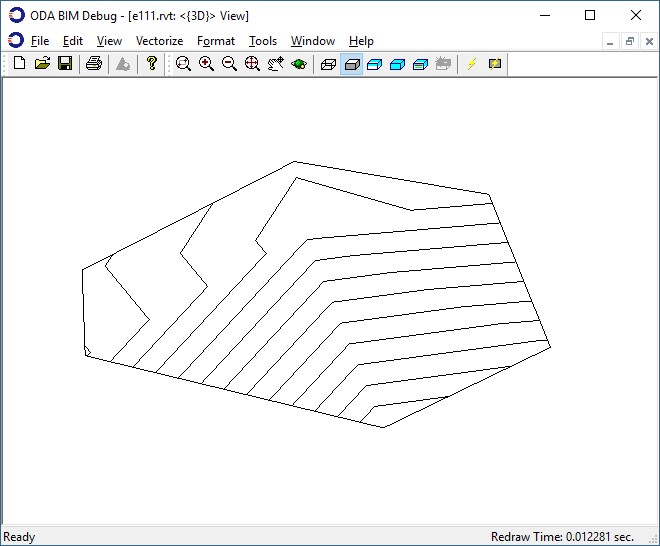
The next article in this series will show an example of how to load a surface from a .Json file.


