Exporting a .dwg file to Autodesk® DWF™ is a well-known feature of Teigha Drawings, and now you can export .rvt/.rfa files to .dwf as well using Teigha BIM.
DWF is short for Design Web Format. DWF is an open file format developed by Autodesk® for sharing, viewing, printing and reviewing project data. DWF is a format with a high compression ratio, which in turn allows a .dwf file to occupy a small amount of memory. This allows you to use it for transmission via the Internet or publication of drawings. This can be more effective than using .rvt or .rfa files which contain a lot of information, and as a consequence, have larger file sizes.
The TD_DwfExport module reads an .rvt/.rfa file and exports its data to .dwf. Currently Teigha BIM can export graphics.
In the OdaBimApp.exe application example, we can see how it works. For example, you can export an .rvt file that contains a model. To export an .rvt file, open the file, and then select File -> Export to Dwf. Then select the path to where the .dwf file will be saved, and specify its name and also the version of the format.
Here is an original image:
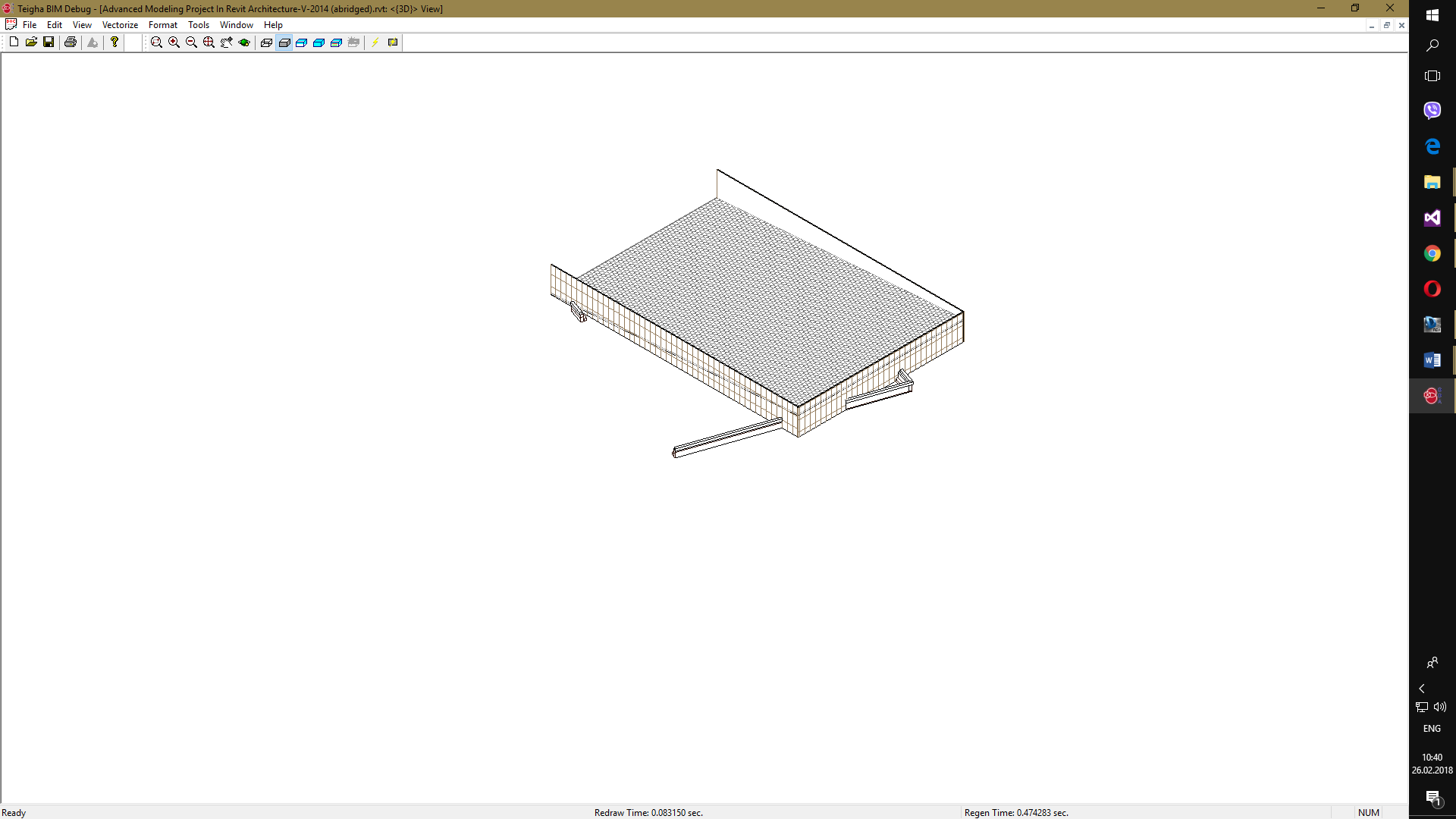
Choose File -> Export to Dwf.
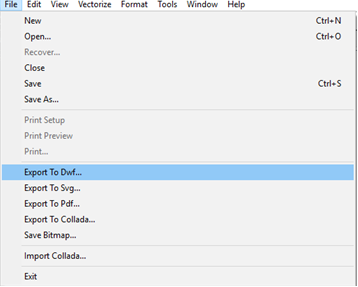
Here is the image after export:
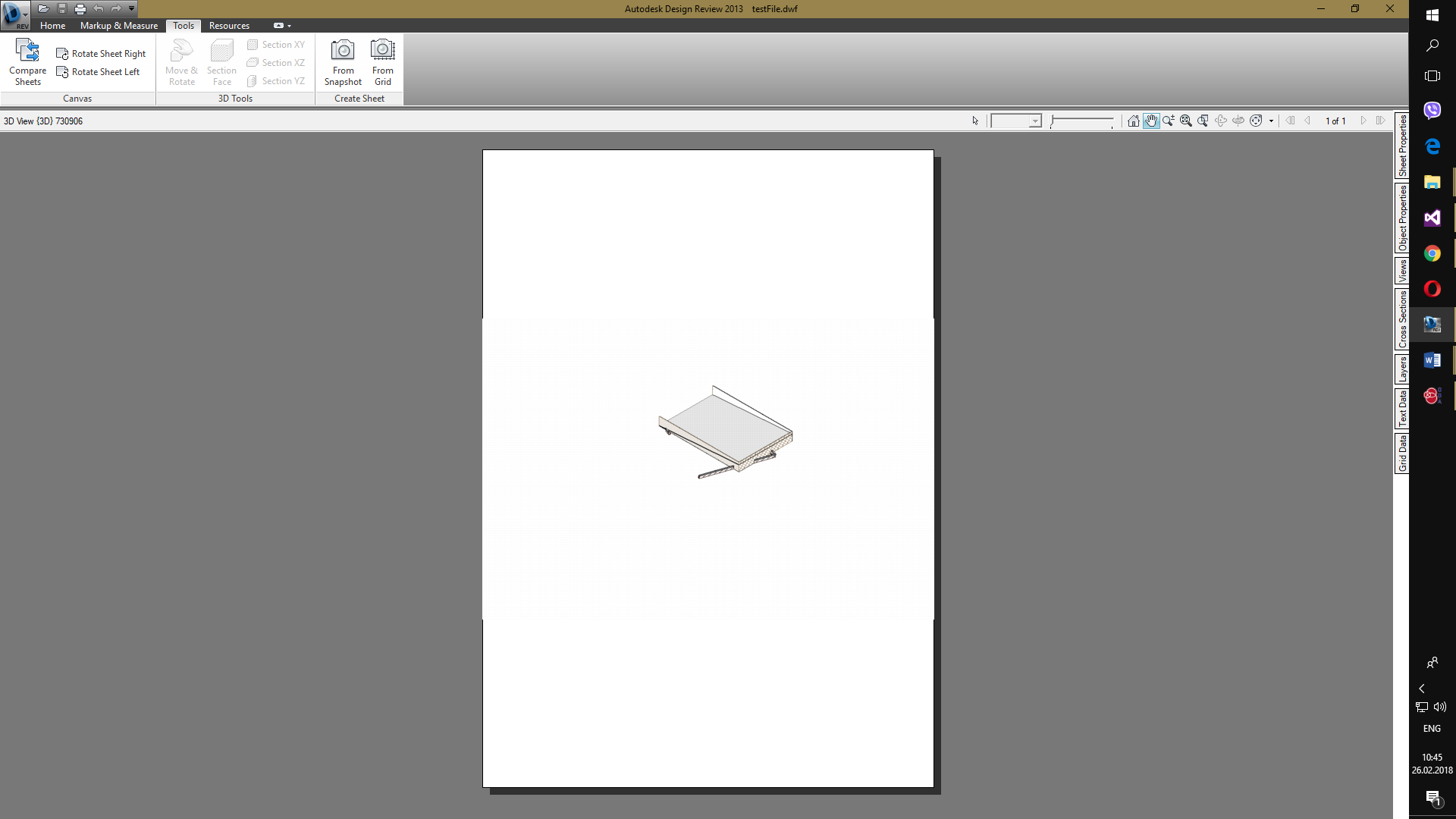
The resulting file can be opened by any editor that views or edits .dwf files.


