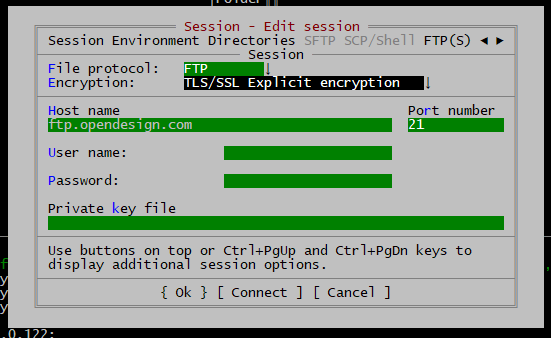You can use ftp.opendesign.com.
Username and password are the same as for logging in to the main member download page. Your default directory will be a private home directory that can be used for uploads. Upload your file(s) here.
Place a link to the newly uploaded file in your JIRA report using the following format:
https://www.eu.opendesign.com/clients/<your username>/<uploaded file name>
Example:
https://www.eu.opendesign.com/clients/myname@mycompany.com/VpError.dwg
Note that this link will not be accessible to you via HTTP, but it will be accessible to our development staff, saving us time when processing the issue.
Clients settings:
Filezilla:
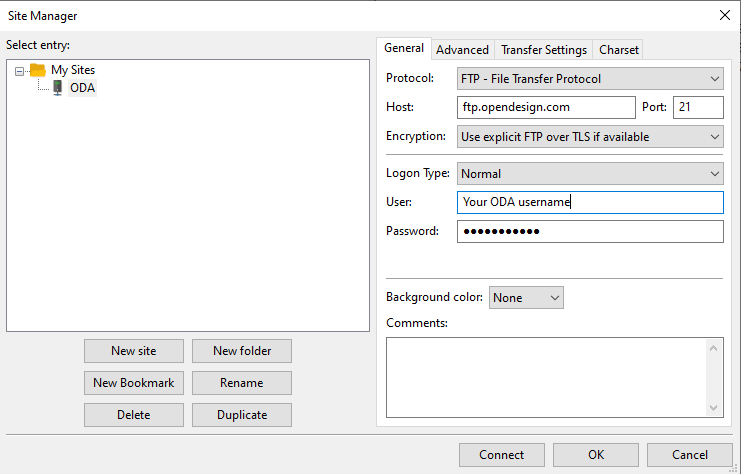
WinSCP:
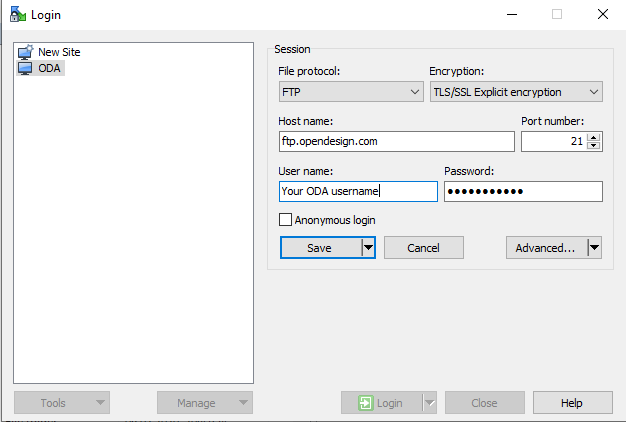
Core FTP LE:
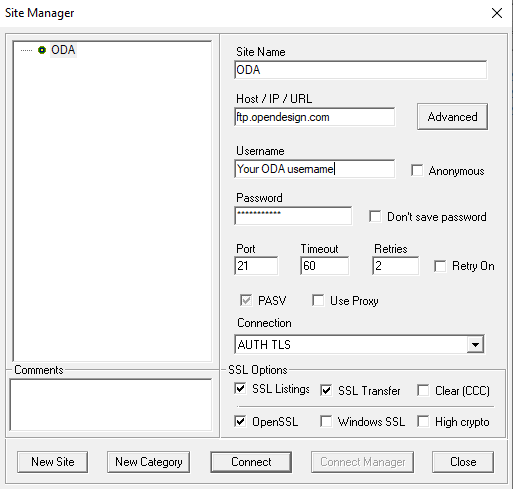
FarManager: