Currently we provide examples as release build config, if you need debug config you need create Debug Config manually. Please note, that in order to create Drawings.NET debug configuration you need Kernel and Drawings release archives (i.e. "amd64dll" for example).
- Create new configuration "Debug" from Release config. You need change build configuration and rebuild the solution:
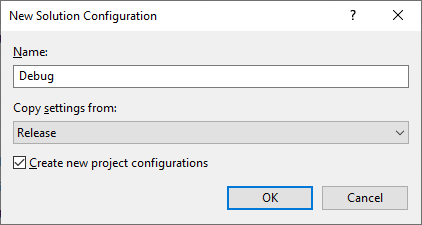
- Project Properties -> Select Tab "Build" -> Unselect "Optimize code".
- Project Properties -> Select Tab "Build" -> Click button "Advanced" -> Change field "Debug Info" from "none" to "full".
- Project Properties -> Select Tab "Build" -> Field "Output path" -> Copy from release configuration (for e.x:....\exe\vc15_amd64dll)



