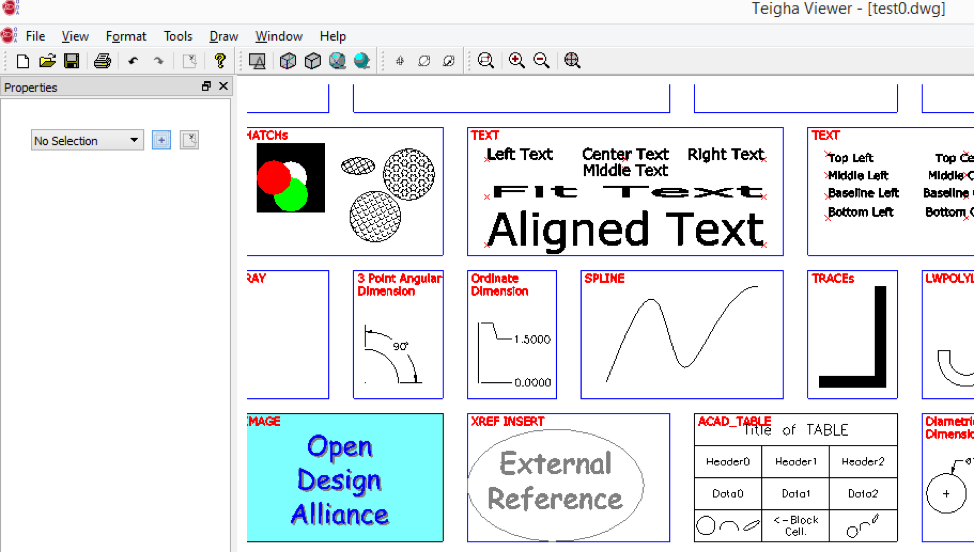If you are new to Teigha and want to try its features without a login and trial license agreement, you can download Teigha Viewer — a free application that illustrates Teigha features. Download Teigha Viewer from this page. Choose the version that fits your requirements (operating system, etc.).
Run Teigha Viewer and open a file. Look through the Teigha Viewer menus and toolbar to get a brief impression of what can be implemented in a Teigha-based application.
A brief overview of Teigha Viewer features includes:
- Load, save, print, and render .dwg, .dxf, .dgn, .dwf files.
- Recover and audit damaged .dwg files.
- Create new .dwg files.
- Zoom, pan, orbit, and select various preset 3D views.
- Select and deselect items in a drawing. Delete items from a drawing.
- Undo and redo operations in .dwg files.
- Draw boxes, spheres, and lines.
- Insert raster images into existing .dwg files.
- Experience a wide range of ready-to-use commands that implement various features.
It is also possible to enlarge the set of features with additional bridge modules, for instance TD_BimDb.tx for members of the Teigha BIM Special Interest Group.