- Log in and download archives.
- Unpack and merge archives into one folder.
- Run TrialActivator.
1. Log in and download archives
Log in at https://www.opendesign.com/trial/release/.
Download Kernel from the \Teigha_Kernel\Win32 folder and choose a .zip file according to your Microsoft® Visual Studio® version.
Use the scheme below to determine which additional archives to download. For example, Civil SDK requires downloading Kernel, Drawings, Architecture and Civil.
All downloaded archives should have the same vcXX filename ending for your Visual Studio version.
- vc8 — Microsoft Visual Studio 2005
- vc9 — Microsoft Visual Studio 2008
- vc10 — Microsoft Visual Studio 2010
- vc11 — Microsoft Visual Studio 2012
- vc12 — Microsoft Visual Studio 2013
2. Unpack and merge archives into one folder
Unpack and merge the downloaded archives into one folder. Some archives include the same files, so replace them if prompted.
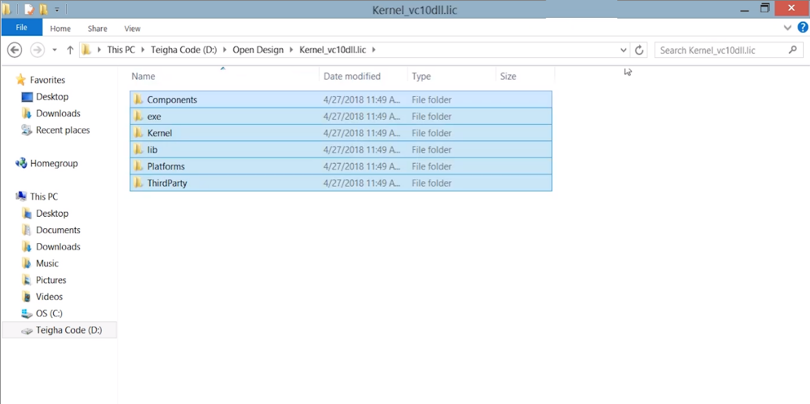
3. Run TrialActivator
From the exe folder, run TrialActivator and enter the same login and password used for downloading.
To get additional information about license keys needed for a particular ODA product, please see ODA Trial Version License Keys Map.
Downloading ODA .NET and Java versions
ODA products for .NET require additional archives (.NET wrappers):
- For Drawings.NET SDK, download Kernel, Drawings, and Drawings.NET.
- For Architecture.NET SDK, download Kernel, Drawings, Drawings.NET, Architecture, and Architecture.NET.
Drawings for Java is available only for vc10. Download the following archives: Kernel, Drawings, and Java.
Drawings X is a set of ActiveX libraries that allow you to create custom programs using object-based programming. Drawings X Getting Started Guide


